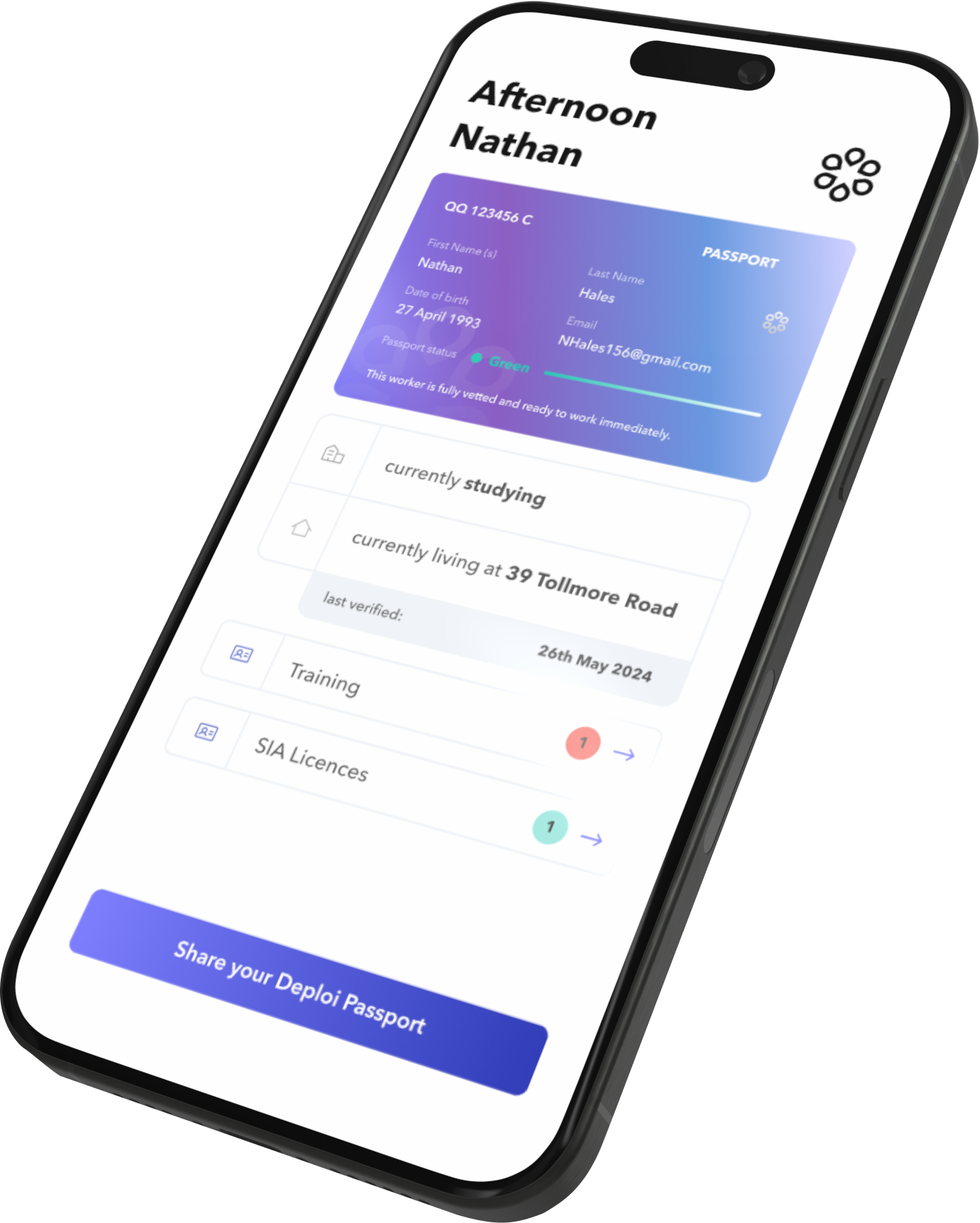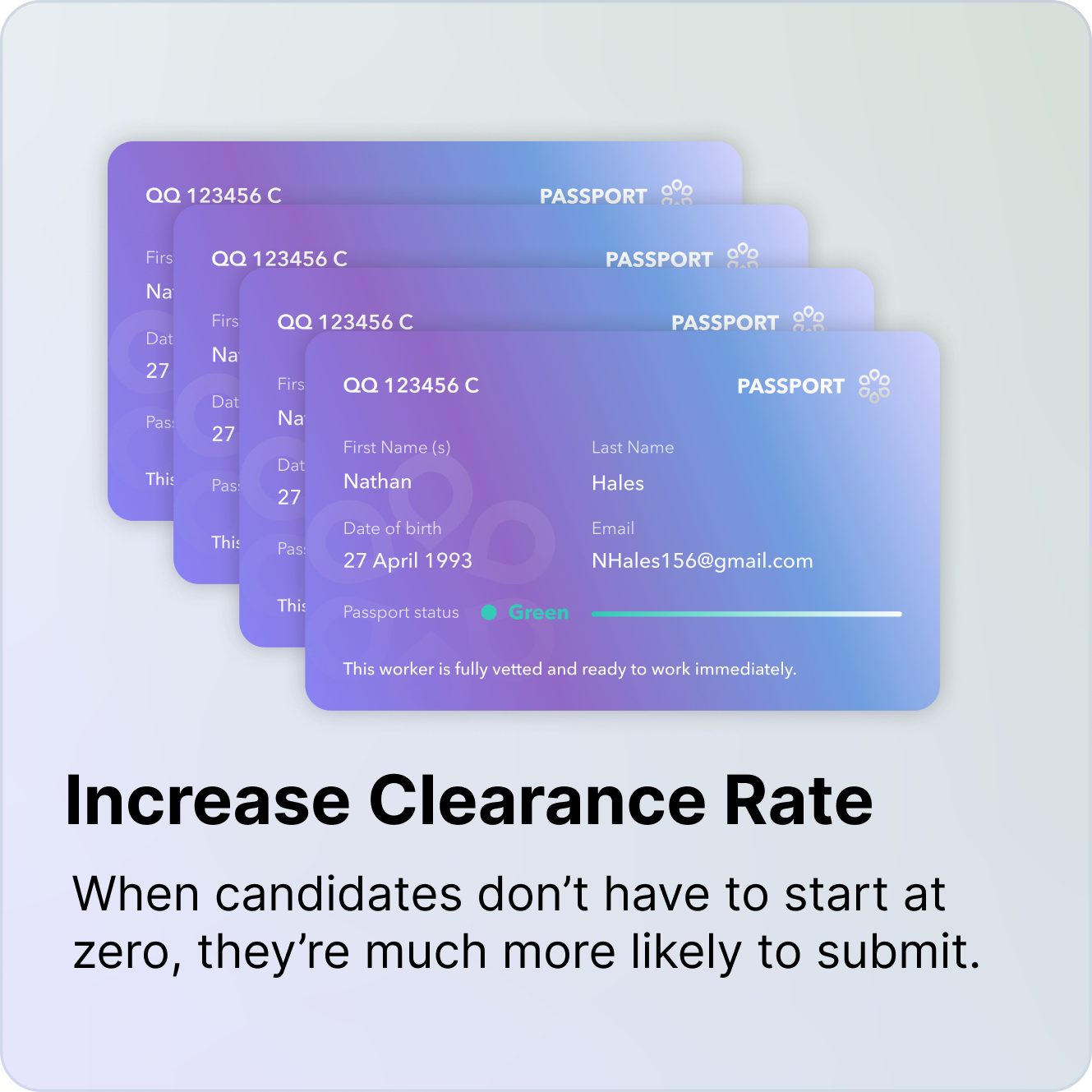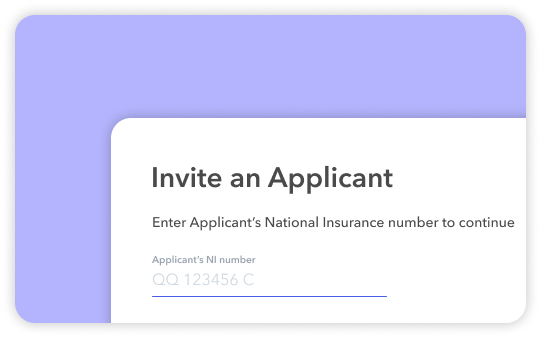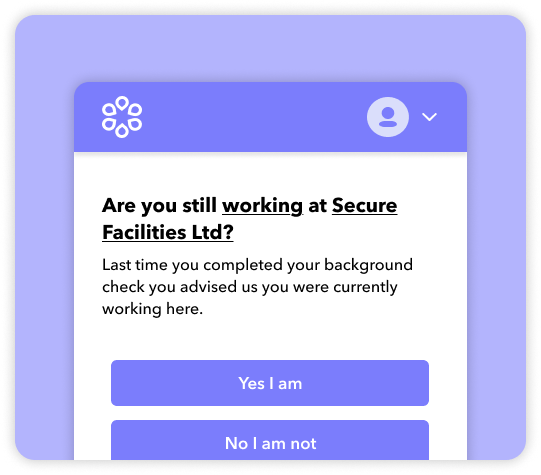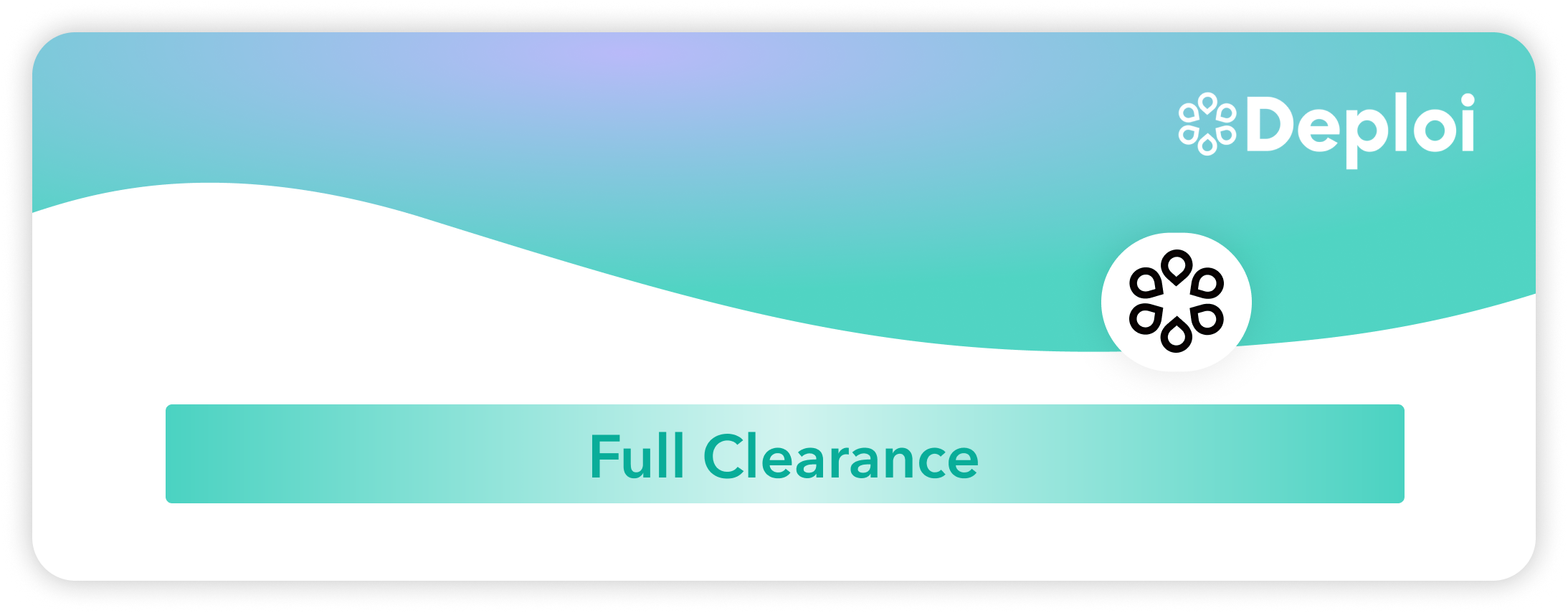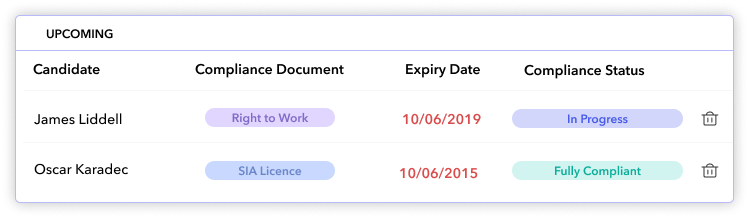Continous Monitoring
Changing the background checking game for everyone
The average frontline worker changes jobs every 20 months. Each time, requesting information from them that they have already provided.
Deploi’s Passport lets you access that information instantly.
Step 1
Find a candidate
We use National Insurance Numbers as unique datapoints, to make sure that every check that you request will search our database of files.
If they exist, you’ll be prompted to provide their personal details for data protection reasons.
How it works
Step 2
Check their file status
We use a traffic light system to easily convey their file status.
Green: The candidate is fully cleared and ready to work instantly.
Amber: The candidate has been fully cleared at some point and needs minimal topping up.
Red: The candidate exists in our system and needs to provide a little more information.
You’ll be able to see this when you request their check, in order to plan your hiring more effectively.
Step 3
Topping up
If needed, the candidate will be prompted to log in and top up their file. We use proprietary technology to make this process as straight-forward as possible.
Step 4
Ready to go
Don’t be fooled by the steps, this process can be done in as little as 7 minutes.
No matter what status your candidate’s file is, our data-reuse system ensures that candidates are familiar with our processes and will find it easier than ever to provide any missing information.
Step 5
Keep an eye on their compliance
The data verification doesn’t stop when you purchase the file. Compliance requirements never stop, and risks can arise at any time. That’s why we practise proactive mitigation, and inform you any time we notice something that may compromise your business.